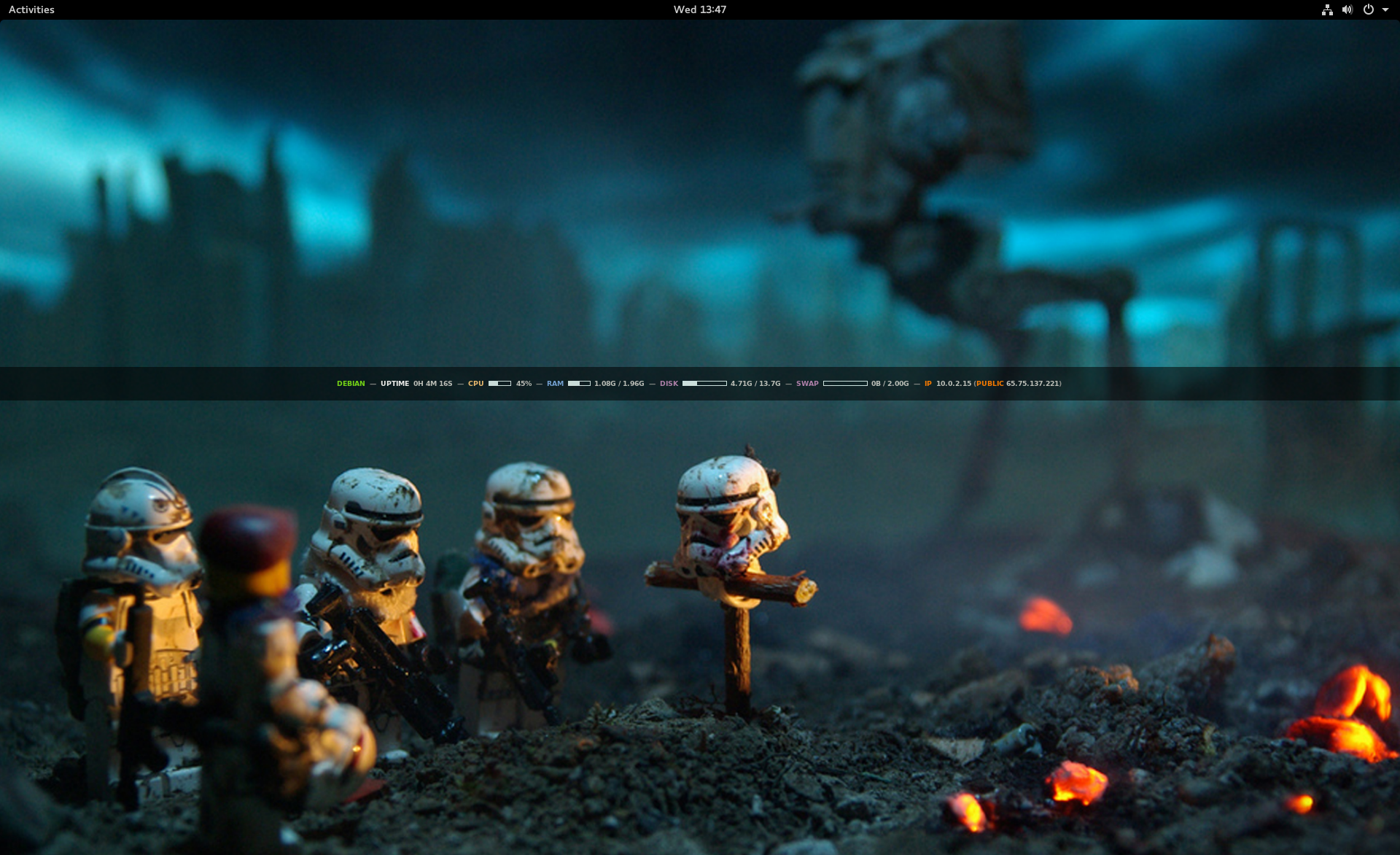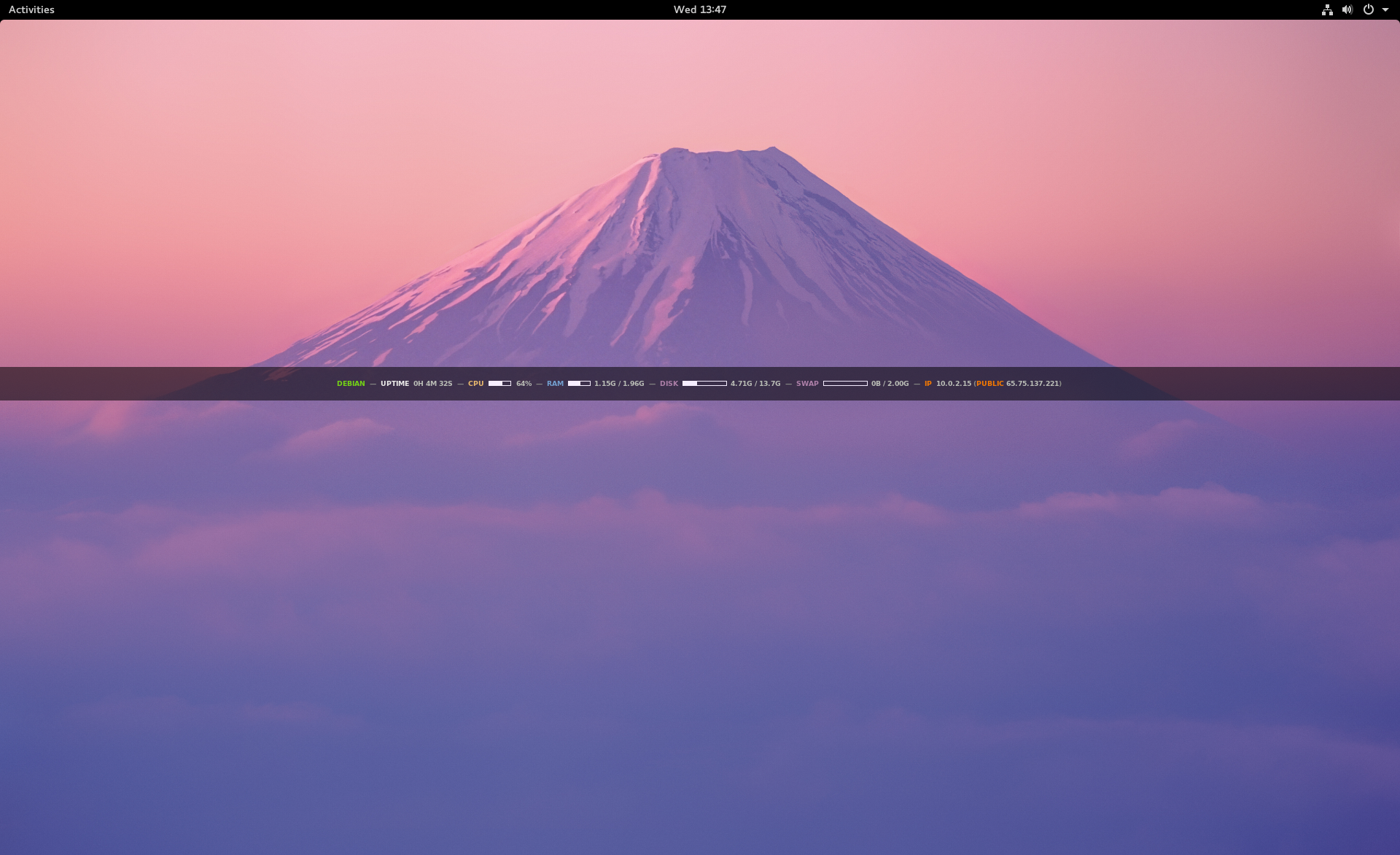A few months ago I created this simple single line Conky script that gives you a brief overview of your system info.
This script displays the hosts name and system up-time; the CPU, RAM, disk and swap usage; as well as both private and public IP addresses. The disk usage reflects only a single partition (root), so if you wish to display more, you’ll have to add them yourself.
I was inspired by a similar looking Conky script I saw on Reddit a couple of years ago. It was written with the old Conky configuration syntax and I wanted to try my hand at creating my own, so I used the ever helpful Arch Wiki, and some other Conky guides, and created my own derivative using the newer Lua syntax. The colours I used are those found in Monokai themes.
Configuring this script for your use is as simple as modifying line 48 and change the name of the Ethernet adaptor to reflect your own. Please feel free to adapt this in any way you like. If you do something cool with it, send me a link!
The script is located below, but lives as a Gist on GitHub. Since I’m neither proficient writing Lua, or Conky configuration files, feel free to correct any errors you see on the Gist itself.
https://gist.github.com/885b84f7d5916bbbaaa86ea6f4bff5ee
Below are two screenshots with the Conky script running. It works well in a multitude of colours and backgrounds.
I have plans to create more Conky scripts and will post them when I do.
Cheers!