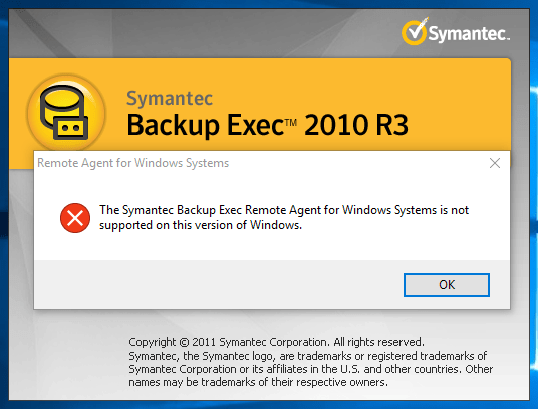We recently started upgrading existing Windows 7 machines to Windows 10, and in doing so noticed that the Backup Exec 2010 remote agent (RAWS) still functioned. That piqued my curiosity because anyone who has ever tried to install it on an existing Windows 10 machine sees this fine error…
Of course I immediately started looking for ways to natively install RAWS on Windows 10 and found a neat little hack.
The Solution
Looking through all the files in the install package, I came across a separate installer for Windows Server Core. Windows Server Core is a minimal version of Windows Server with most of the GUI stripped out.
Since Windows Server Core doesn’t have the traditional Windows GUI, the Backup Exec team created a separate–headless–installer which (conveniently) does not check if the Windows version is a supported version and merrily does its thing.
To install RAWS on Windows 10, simply execute \RAWSX64\Install\Setupcore.exe with administrative permissions and voilà! (Use \RAWS32\Install\Setupcore.exe for 32 bit instances of Windows 10)
After you install the agent this way, you will have to manually establish the trust relationship from the Backup Exec management console, but once done you will have a Windows 10 system you can back up.
Caveats
The only caveat is that Windows 10 still is an unsupported version of Windows under this version of Backup Exec. Even though we can get around the OS version restriction, I highly doubt the fine people at Veritas will give you support.
The only way you’ll be able to get native Windows 10 support is if you upgrade to at least Backup Exec 15.
Disclaimer
I am not responsible if your machine decides to format itself, spontaneously combust, or become the world’s first self-aware neural net-based artificial intelligence.
I’ve used this method without data loss or issue; your mileage may vary.